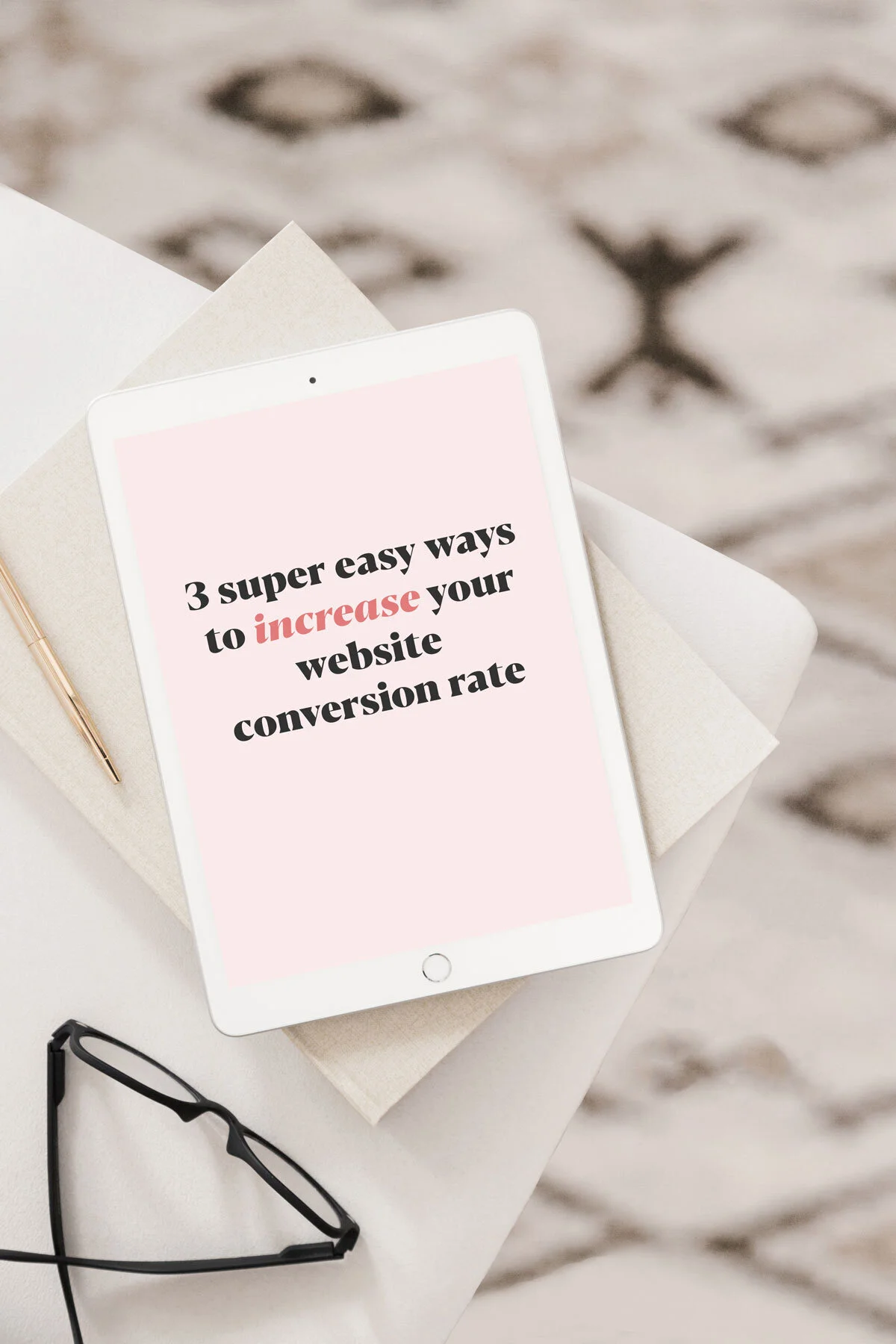3 Easy Ways to Increase Your Squarespace Site’s Conversion Rate
You’ve built your brand new Squarespace website, and now all your customers are going to come running to your site and buy all your products and services, right? I’m sorry to say, that’s not how websites (or businesses) work my friends!
Once your Squarespace site is published to the world wide web, you should be monitoring your traffic, seeing which pages are performing well, and which pages aren’t performing quite so well. Your traffic and your analytics are a great place to analyse what’s working well on your site, and what’s not.
Why are we analysing our pages, Ruby? Well, that’s because your website should be a constant work in progress.
Don’t stress - whilst this might seem like a scary concept, it’s actually a great thing! The beauty of your Squarespace website is that it’s a changeable asset, that means if your conversion rate is rubbish, then you can do things to fix it, and if your conversion rate is good, you can make it even better!
Before I go into tips on how you can increase your sites conversion rate, first of all, let’s talk about what I mean when I say ‘conversion rate’? *jargon alarm goes off*
What does conversion rate mean?
Conversion rate is defined as the number of visitors to a website that completes a desired goal (a conversion) out of the total number of visitors. Just because you’re not an e-commerce website doesn’t mean that you shouldn’t care about conversion on your Squarespace site.
Examples of the desired conversion could be:
Someone signing up to a newsletter
Someone downloading your freebie
Filling out a form
Getting in contact with you
Someone purchasing something on your site
To name a few. It’s not all about making money!
I’m going to give you three really basic tips that you can easily implement on your website to increase your website conversion rate… You don’t even need a web developer to do these, so there’s no excuses!
Tip one
Clearly state what you do and sell on your website
I say this as one of the first points in any website webinar or speech that I deliver, is it actually clear what services or products you’re offering on your Squarespace website?
If your user can’t understand what you do or sell, then you’re not going to buy from you, simples. It’s amazing how many people use so many words, but say so little on their website homepage (and other pages!).
Make sure that your visitors understand the purpose of your site and can easily find what they came for. To achieve this, use simple, straightforward descriptions of your products or services, supported by high quality, relevant imagery.
One thing I always recommend is showing your website to someone who doesn’t really know what you do – can they recite back to you what your main offerings are in a couple of sentences? If the answers no, I’d recommend taking another look at your website copy and imagery.
Tip two
Include a picture of yourself on your site
So many businesses shy away from showing their faces on their website, I get it! It’s scary putting yourself out there online, but people want to know who’s behind the business; people buy from people. It makes users feel like there’s a real person running the business, and makes your website feel more human.
Make sure to include a good photo of yourself on your website where clients can clearly see your beautiful face! Using pictures of yourself on your site is a great way you will build credibility and create a more personal connection with your customers, which leads too… you guessed it, higher conversion rates!
So grab your camera or smartphone, ask a pal to be your photographer for the day (or use the trusty self-timer), and take some selfies! Have a look at Pinterest for some image inspiration if you’re stuck, you could even get a couple of snaps of you at your desk, on your phone, on your laptop and make it into a mini photoshoot.
The great thing is that once you’ve got the photos you can edit them to be aligned with your brand, create social posts and use them as a new profile picture on LinkedIn (you know it needs updating!). It’s a double whammy!
Bonus tip: make sure to get some snaps of you looking directly at the camera so it’s as though your looking into your customer’s eyes.
Tip three: Include reviews and testimonials on your site
Every website should have reviews and testimonials on their site – as a standard.
One of the most common behaviours before buying something online, whether it be a product or service, is to look for reviews! How many times have you not bought something on Amazon because it didn’t have any reviews yet?
IF you’re wondering how you get reviews on your website, it’s really simple - you just need to ask your customers for reviews! This can seem scary but it’s the perfect opportunity for you to ask for feedback, and shape their reviews.
For example, if you’re a website design company (yes, I’m using Studio 77 as a reference!), when asking for a review, you might say something like:
“Hi [client],
I’ve really enjoyed working with you on [project] and I’m so glad you’re pleased with the final results.
I’d love it if you could leave me a 5-star review on [our website / Google] so that we can build trust with more potential customers like yourself online.
I know writing a review can be a bit hard, so I’ve got some pointers of things that you could write about below to get your review juices flowing:
- How creative were we?
- How easy were we to work with?
- Did we deliver the work on time?
- Was there anything that stood out to you about the experience?
I’d be happy to read through the review before you post it, or feel free to go ahead and pop it [here – link to review submission]
Many thanks,
[your name]”
You can copy and paste that template and change the necessary placeholders, this allows you to subtly hint at customers what you’d like them to mention in the review.
By adding reviews and testimonials, you will allow your clients to better understand the standard of your service, increase your credibility and help the customer build realistic expectations of your offerings.
And there we have it, three really easy ways to increase your conversion rate on your Squarespace website.
Let’s do a quick recap:
Clearly state what you do and sell on your website
Include a picture of yourself on your site
Include reviews and testimonials on your site
Make some time in your diary this week to go through and spend 30 minutes checking that your website has these quick and easy conversion rate increases in place.
If you’re thinking about redesigning your website or want to have a chat about one of our website design packages, then head over to our contact page to get in touch!