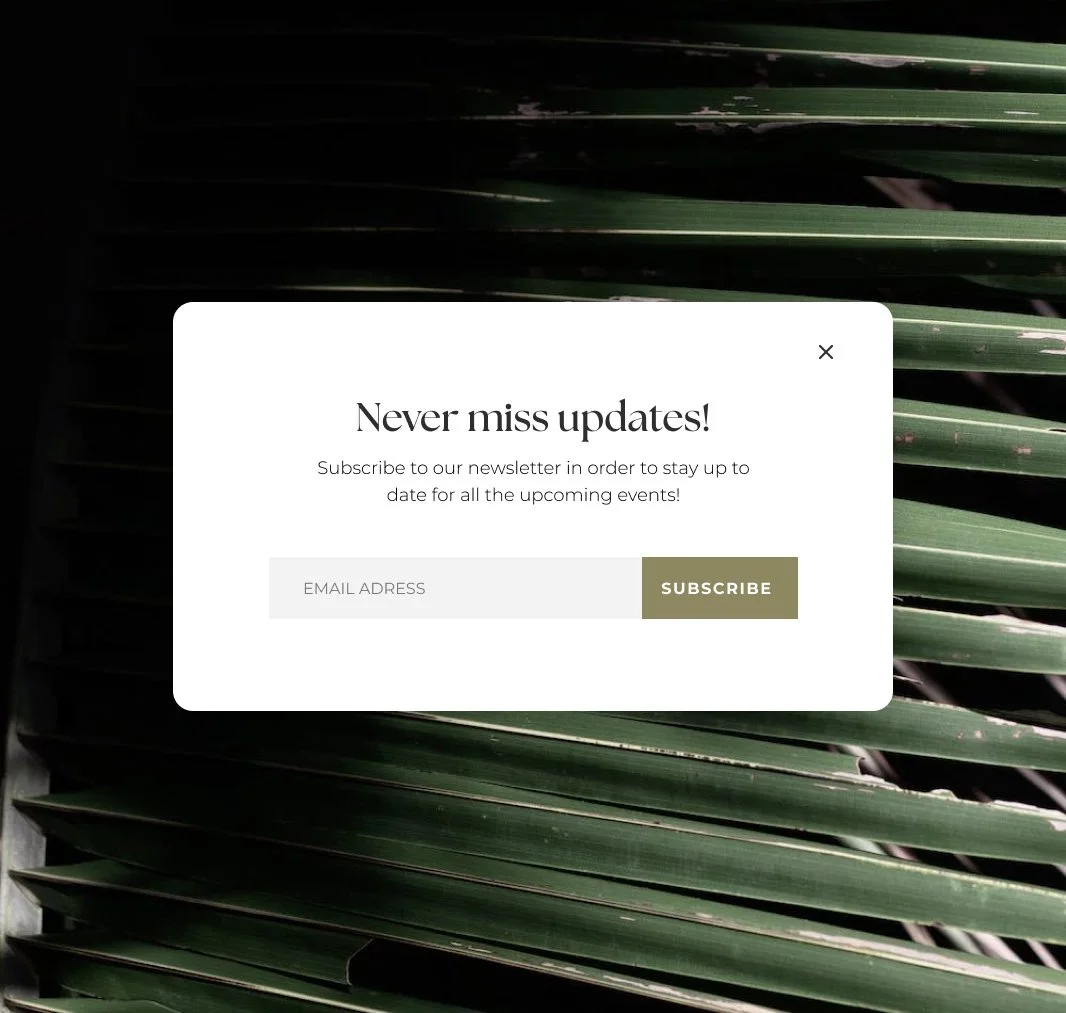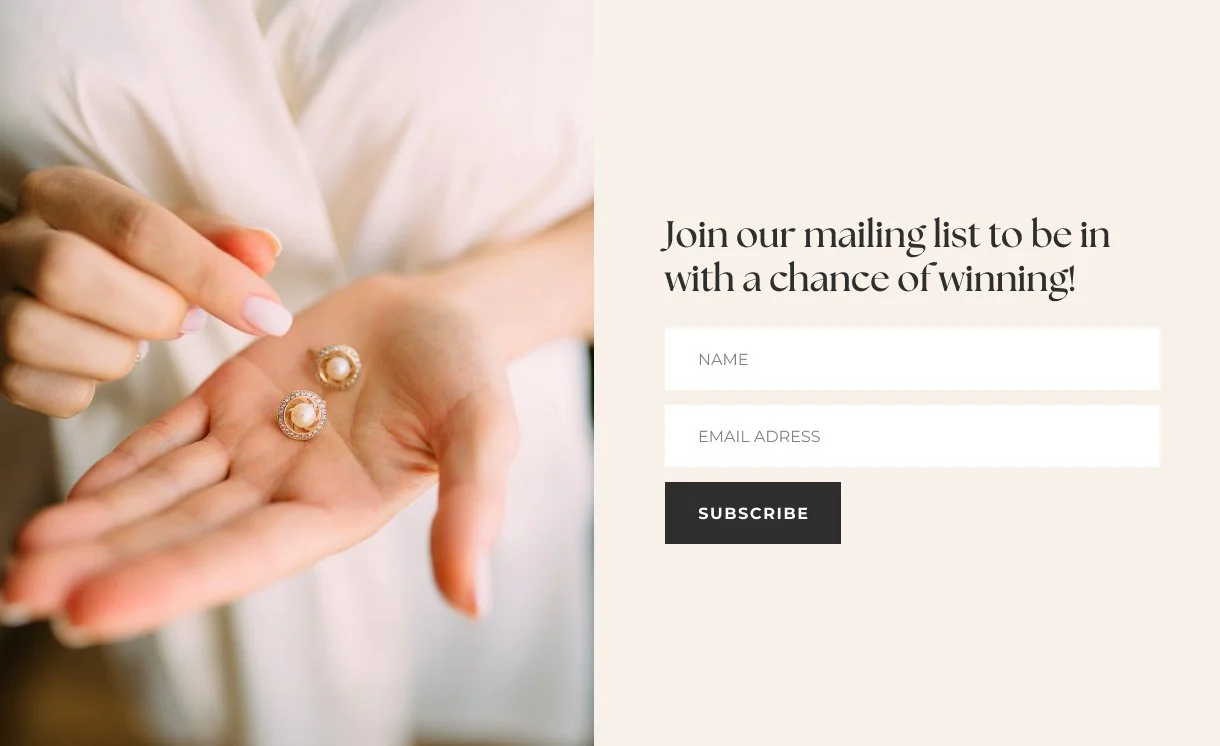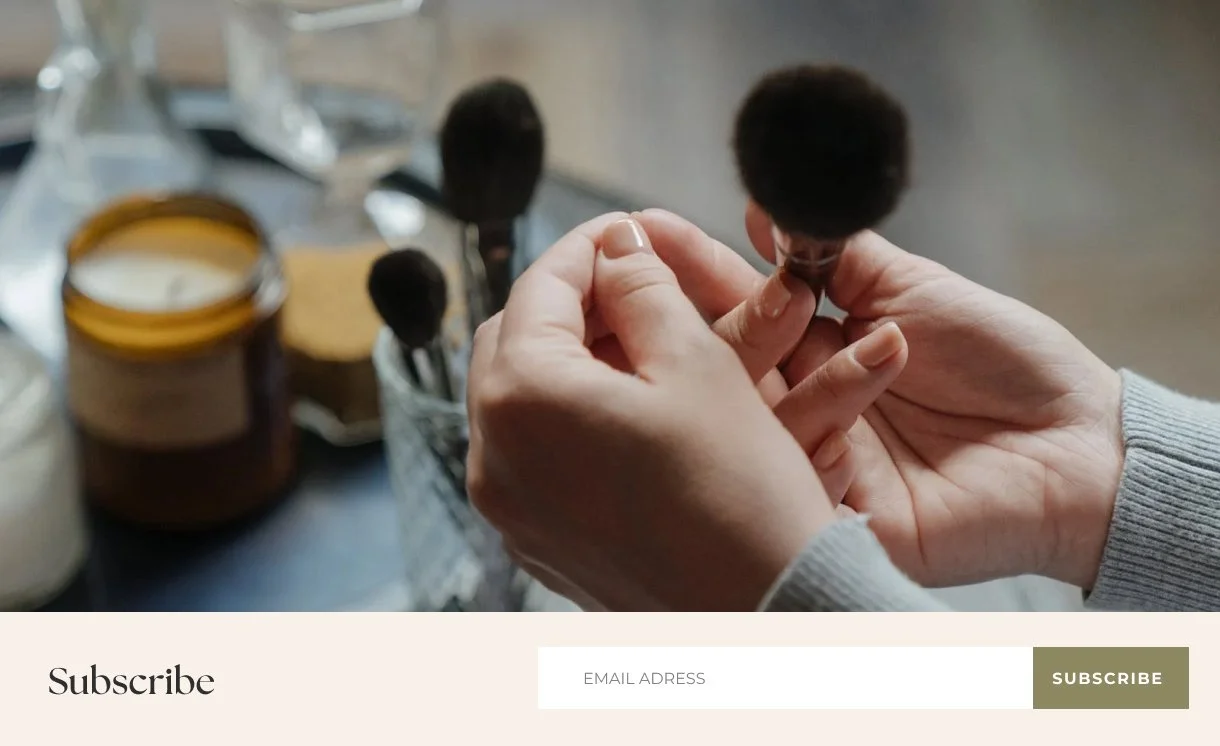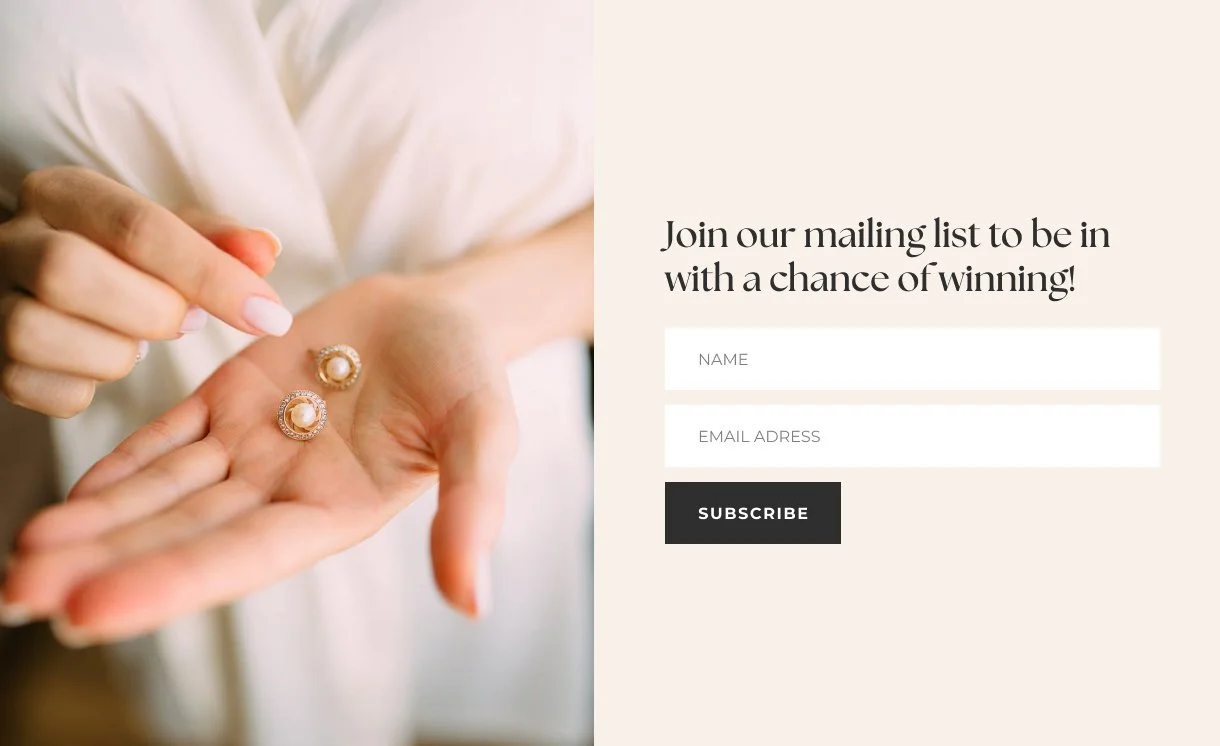Are Pop-Ups Still an Effective Way to Capture Data?
Pop-ups have been a long-standing favoured way for businesses, e-commerce and service-based companies alike, to capture valuable user data like emails or demographics- but are they still effective in 2023? Or are they just frustrating your customer and having the opposite effect?
In this article, we'll be looking at the pros and cons of implementing the 'pop-up' strategy on your website and suggesting some alternative ways to get emails from your clients willingly.
The Pros of the Pop-Up
Pop-ups can increase conversion.
Let's start with the obvious, pop-ups can help increase the long-term conversion rate of your website. According to a study by Sumo, pop-ups can increase conversion rates by as much as 3.09%. Whilst 3% may not seem like a lot, the average conversion rate of a site is between 2% and 5%, so it could effectively double your sales. Not bad for an easy-to-implement sales tactic.
Your pop-ups can be personalised.
Pop-ups can be personalised, making them more relevant to the user. With the right tools, pop-ups can be tailored based on your website's user behaviour. This can make your pop-ups more relevant and inviting. For example, you can show a different pop-up to a first-time visitor than to a returning customer.
Pop-ups can provide you with valuable information.
Pop-ups can provide you as a business owner with valuable information; by asking users to provide their email or other information, pop-ups can help you build a database of leads and customers that you can use for future marketing campaigns.
The Cons of the Pop Up
As a user, they're irritating!
We'll start with the obvious one - pop-ups can be irritating! According to a survey by HubSpot, 77% of people say that pop-ups are "very annoying." let's face it, pop-ups can be annoying, especially if they interrupt the user's browsing experience.
Pops-ups can decrease user engagement.
Pop-ups can be intrusive to the user's browsing experience. If a pop-up appears suddenly and covers the content they are trying to read or interact with, it can be frustrating and distracting. This can make users feel annoyed or frustrated with your website, which can decrease their engagement, thus making them less likely to return.
Secondly, pop-ups can create a negative first impression of your website. If a user is immediately bombarded with pop-ups when they visit your website, it can make your website feel spammy, unprofessional or even a little desperate. They can decrease trust in your brand and make them less likely to engage with your website or business.
They can create a sense of urgency or pressure that can make users feel uncomfortable. For example, pop-ups that use aggressive language or make exaggerated claims can come across as pushy or dishonest. This can decrease the user's trust in your brand and make them less likely to engage with your website or business.
Pop-ups can hurt your SEO
Pop-ups can hurt your SEO because they can negatively impact the user experience on your website. Google's search algorithm considers the user experience a key factor in determining rankings. If your website uses pop-ups that are intrusive or difficult to dismiss, it can result in a poor user experience and damage your search rankings.
For example, Google has stated that pop-ups that cover the main content of a page, either immediately after the user navigates to the page from the search results or while scrolling through the page, can be detrimental to the user experience. In 2017, Google began penalising websites that use these pop-ups on mobile devices by decreasing their search rankings.
In addition to harming your search rankings, pop-ups can also cause users to leave your website prematurely, resulting in a higher bounce rate. This can also negatively impact your search rankings, as Google considers bounce rate as a factor in its search algorithm.
So, are pop-ups effective?
The answer is, it depends.
Pop-ups can be a powerful tool for businesses looking to capture user data and increase conversions, but they can also be annoying and decrease user engagement. The key is to use pop-ups strategically and sparingly, and ensure they provide value to your users.
Alternatives to pop-ups
While pop-ups can be an effective way to capture user data, there are, of course, other ways that you can get data from your customers on your site that feel less intrusive. Here are some examples:
Inline Forms
Inline forms are integrated directly into the content of your website and are a great alternative to the classic pop-up. They are less intrusive than pop-ups and can be placed strategically to encourage users to provide their information.
Sticky Bars
Sticky bars are a less intrusive version of pop-ups that remain at the top or bottom of the screen as the user scrolls. They can be used to promote special offers or to encourage users to sign up for a newsletter.
Social Media
Social media platforms like Facebook and LinkedIn offer powerful tools for businesses to capture user data. By running targeted ads or creating engaging content, you can encourage users to provide their information directly on the platform.
Contests and Giveaways
Contests and giveaways are a great way to encourage users to provide their information. By offering a valuable prize, you can entice users to provide their email address or other information.
In conclusion…
Ultimately, the key is to provide value to your users in exchange for their information. By offering exclusive content, special deals, or other incentives, you can encourage users to provide their information without resorting to annoying pop-ups.
Sources:
Sumo. (n.d.). How to Use Pop-Ups to Get More Subscribers. Retrieved from https://sumo.com/stories/pop-up-statistics
HubSpot. (2019). Pop-Up Survey Results: What Users Really Think About Pop-Ups. Retrieved from https://www.hubspot.com/pop-up-survey-results
Google. (2016). Helping Users Easily Access Content on Mobile. Retrieved from https://webmasters.googleblog.com/2016/08/helping-users-easily-access-content-on.html