Demystifying Shopify's Site Speed Indicator: What You Need to Know
In August 2020, Shopify introduced a site speed indicator feature to help users gauge the speed of their websites compared to other e-commerce stores on the platform. However, understanding this metric can be a bit confusing, especially if you're not tech-savvy. In this blog, we'll explore the limitations of Shopify's site speed indicator and explain why it might not accurately reflect your Shopify site's speed.
1. Understanding the Comparison:
Shopify's site speed indicator compares your website's speed to other Shopify-hosted e-commerce stores. So, even if you score 50 out of 100, it's considered average within the Shopify community. It's important to remember that this score doesn't necessarily indicate how fast your website is compared to industry standards.
2. Factors Beyond Shopify's Control:
Your website's speed is influenced by various factors that Shopify can't control. These factors include the size and complexity of your website, the efficiency of your chosen theme, the number and size of images and videos you use, and any third-party apps or integrations you have. Consequently, the site speed indicator may not fully account for these external elements that impact your website's speed.
“It's important to remember that this score doesn't necessarily indicate how fast your website is compared to industry standards.”
3. Considering the Big Picture:
While site speed is crucial for a good user experience, it's important to consider the context of your website and its audience. Different industries and businesses have unique requirements and user expectations. For example, a smaller niche-focused website may prioritize personalised content or unique features over achieving the highest site speed score.
4. Other Metrics to Consider:
Rather than relying solely on Shopify's site speed indicator, there are other tools and metrics available to evaluate your website's performance. Tools like Google PageSpeed Insights, GTmetrix, or Pingdom offer more comprehensive insights into factors that affect your site's speed. These tools examine server response time, caching, image optimisation, and code efficiency, providing actionable recommendations for improvement.
“Factors beyond Shopify's control and the unique context of your website can affect the accuracy of this metric.”
5. Improving Website Speed:
Regardless of your site speed indicator score, optimising your Shopify website for better performance is essential. Here are some user-friendly strategies to consider:
Choose a lightweight theme that emphasises speed and efficiency.
Optimise your images by compressing them to reduce file sizes without compromising quality.
Minimise the use of unnecessary third-party apps or scripts that may slow down your website.
Utilise a content delivery network (CDN) to distribute your website's content globally and decrease loading times.
Enable caching and browser caching to store frequently accessed data locally, resulting in faster page loads.
Conclusion:
While Shopify's site speed indicator provides a benchmark for comparing your website's speed within the platform, it's important to understand its limitations. Factors beyond Shopify's control and the unique context of your website can affect the accuracy of this metric. By considering alternative tools and implementing user-friendly optimisation strategies, you can improve your Shopify site's speed and provide a better experience for your visitors.