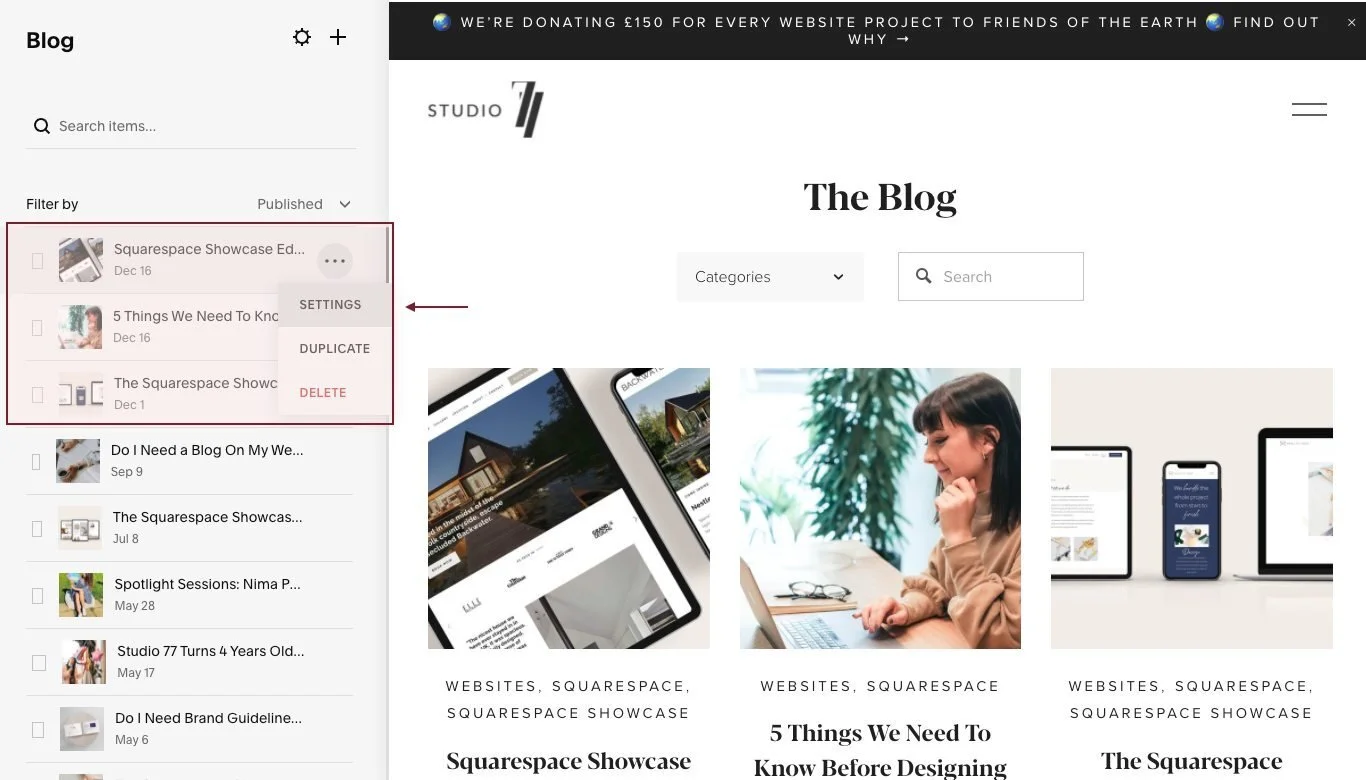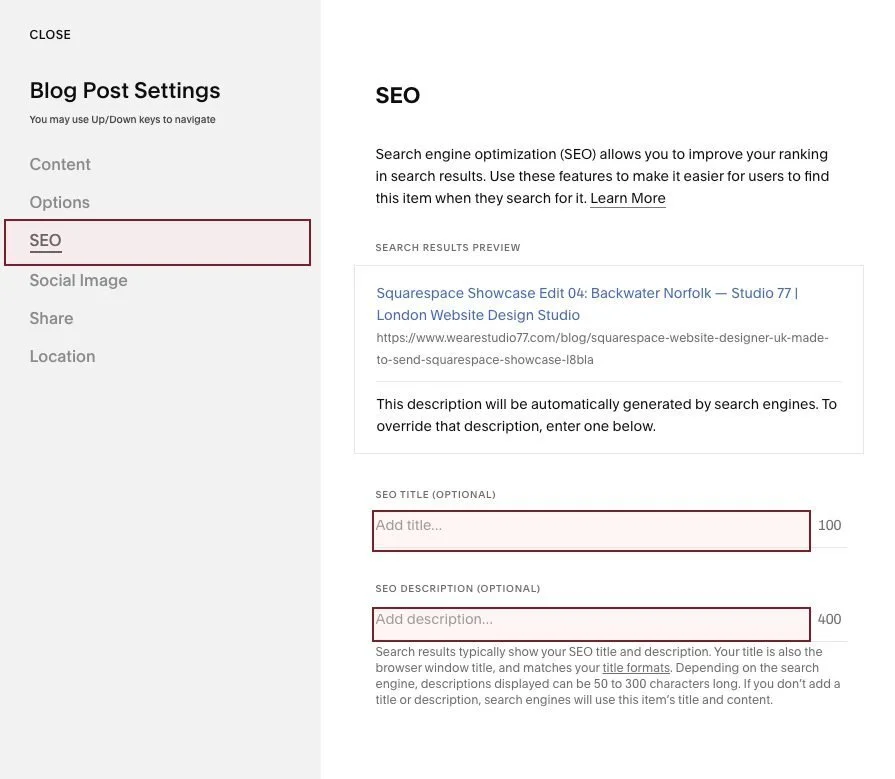How To Write Good Blog Content For Your Squarespace SEO
Whilst updating your website or blog might not be at the top of your to-do list, you could be missing out on a huge amount of additional traffic from SEO, or woo-ing your existing users by not investing the time into keeping your website up to date with your latest products, services and news.
A lot of people ask us, ‘how often should I be updating my website?’, ‘how do I write effective SEO content for my Squarespace website?’ and ‘how does updating my website affect my SEO rankings?’ and today we’re here to talk you through the basics of keeping your website up to date all whilst keeping Google, and your SEO rankings in tip-top shape!
How often should I write a blog for my website?
Most people launch their website with a blog, with the hopes of being able to write useful content and musings for their audience once a week or once a month. Even though the blog always starts with good intentions, often ‘writing a blog’ will be the task that gets pushed to the back of everyone’s to-do list. (Ourselves included!)
From a practical point of view, I’d recommend writing a blog at least once a month that answers your customers' questions or provides insight into services or products that you offer. After all, writing about your products and services is something that you already have in-depth knowledge about.
Blogs are a great way to showcase your expertise to potential clients, answer any questions that they might have before they get in touch with you or purchase a product. You want to make sure that you’re writing content that appeals to your desired users.
For example, for us, we want to create content that informs business owners on how to better their website and their brand. We don’t want to talk about design software that we use, as that’s more tailored to website designers, who aren’t our ideal audience with our website. After all, website designers likely won’t come to us to build their website, as they already know how to do it themselves.
What should I write on my blog?
If you’re stuck on how to create blog content, here are a few ideas for you:
FAQs on a product or service, i.e. ‘What’s included in our Squarespace website design package?’ Or ‘5 common myths about Squarespace website design’ could be some blogs that we could write and answer common questions that we get.
A listicle about something that your clients often ask about, i.e. ‘5 easy fixes on your Squarespace website to increase your conversion’
If you have a newsletter post that as a blog! We’re all about repurposing and being efficient with our content creation at Studio 77
Similarly, if you’ve posted any long-form content on social media you could turn that into a blog by adding a few images and expanding on what you’ve written.
You’ll often find a lot of the content is already there, and once you have an outline for the blog content, it feels a lot less daunting than staring at a blank screen with the type cursor blinking aimlessly at you, asking for words.
“They Ask you Answer” by Marcus Sheridan is also a great book for inspiring you to create content for your website / social channels.
Does having a blog improve my Squarespace SEO?
The other beautiful thing about blogs, other than showcasing your expertise and positioning yourself as a leader in your industry, is of course the SEO implications!
Google loves it when you are regularly updating your site with content, and if you’re not launching new products and services every month (and let’s face it, most of us service-based businesses aren’t) then blogs are the easiest way to update your site.
When you are posting ‘fresh content’ or editing existing content on your site, you’re telling Google that your site is active and current, and Google favours that. As a rule of thumb, if you have two websites trying to rank for the same SEO search term (or keyword), Google will rank the more active website higher than a website that hasn’t updated their website in a year, for example.
Our advice is to create blogs on your Squarespace site with your audience in mind, not your Squarespace SEO in mind. I know this sounds a little backwards, but Google's guidance on using keywords is to "focus on creating useful, information-rich content that uses keywords appropriately and in context." If you are delivering meaningful, helpful content, then Google recognises that, and she'll reward you!
What's the ideal blog post length for Squarespace SEO?
According to HubSpot, the ideal length for a blog post for SEO is between 2,100 and 2,400 words.**
This isn't to say that blog content written with fewer words won't help your SEO, we've had blog posts rank that are under 1,500 words before. But the meatier the content, the more useful information you’ll be providing to your audience, and to Google.
It also depends on how much competition there is for that particular keyword and writing a blog that’s 500 words long is better than writing no blog post at all.
So don’t put yourself off by thinking you have to write 2000 plus words every single time that you want to share something on your blog!
How do I use the Squarespace SEO feature on my blog posts to increase the chances of my content ranking on Google?
On your individual blog posts, when you click the cog, it brings up your settings panel. Here you can add the SEO Title and SEO meta description. These are important to add to every blog post, as you’re telling Google what your blog post is about.
Title tags should be between 50-60 characters in length. Google has not specifically come out and said that title tags should be this length; however, if your title is longer than 60 characters, you risk the chance of it becoming cut off in the middle. Similarly, the recommended meta description length is roughly 155 characters or less including spaces.*
Best practises for creating Squarespace SEO content
The typical rule of thumb is to have a keyword density of around 2%, this is a flexible guideline, but it should be able to give you a rough guide of whether you're keyword cramming or not.
Keyword density = the number of times the keywords appear in the copy, divided by the number of total words in the copy.**
So if you had a blog that was 1000 words long, you would want your keyword to appear around 20 times in that blog post.
What else should I update on my website?
There are a couple of obvious instances when you should be updating your website, such as when you launch a new product or service, or change an existing one. You want your website to be as informative as possible, and it can be confusing for users if your social media is saying that you’ve launched a new service, they go to your website and there’s no information on that service.
Not updating your website with these basic changes can do a disservice to your clients and cause confusion, and confusion on your site will negatively impact your conversion rate.
Confusion = Lower Conversion.
So, to make sure you’re creating a coherent user experience on your website, when you are launching a new product or service, make sure to include a couple of hours within your launch plan to update your website.
“I don’t have time to update my website myself, where can I find UK Squarespace Support?”
You’re certainly in the right place. With over 10 years of experience in website design, here at Studio 77 your Squarespace website will be in safe hands. We can offer monthly Squarespace Support packages and Squarespace SEO reviews, all the way through to fully bespoke Squarespace website design packages.
If you’re feeling overwhelmed with your Squarespace website, reach out to one of our Squarespace experts today!