The Adobe Creative Meet Up
Last Tuesday, we were lucky enough to get our hands on tickets for Adobe’s sold-out Creative Meet-Up at Oval Space, London.
The primary focus of the evening was to showcase the latest releases and updates that Adobe has made across the Creative Cloud suite. Through the development of new applications, simplifying the workflow, and improving overall application performance, they have been focusing on creating next-generation experiences for creatives.
A lot of the updates that have been made across Creative Cloud have stemmed from community feedback. Adobe prides themselves on listening to the design community and have clearly been working hard to act upon any negativity surrounding issues with their applications.
Here are some of the key updates that will personally improve our workflow as Creative Cloud users:
There is a new beta feature in Adobe XD (this is essentially Adobe’s answer to rival software, Zeplin), which allows you to export your artwork so that developers have everything they need to start building your app or website, i.e. hex values, image sizes, font information etc, which really does bring Adobe XD level to Sketch.
Adobe Illustrator now has the contextual properties panel, which is a huge time saver! Essentially it brings up all relevant panels dependant on what you currently have selected. i.e. if you have text selected, it will automatically bring up the character, paragraph and colour panels.
Illustrator also now has a variable font feature, where you can edit a multitude of properties within certain fonts, i.e. font weight, font slant and how condensed or rounded the font is.
Adobe Photoshop now has an easier way for you to organise and group your brushes in the brushes panel, and with new brush smoothing features and a faster click reaction time, brushes have never been easier to use.
As phones have become more key in photography, it's been vital for Lightroom to update to work as a mobile app for people to edit and manage their photography on the go. The desktop, tablet and mobile versions of Lightroom CC are now the same across all platforms, and Creative Cloud has also, very kindly, given Lightroom users 1TB of cloud storage for our images, so you can seamlessly manage your workflow wherever you are.
Lightroom now also works using Adobe Sensei to tag your photos, it will recognise key focal points of your photographs, i.e. trees, forest, portrait etc allowing you to easily search through your Lightroom photos without infinitely scrolling.
Adobe has also introduced an easier way to collaborate on video-based projects if you have an Enterprise subscription. Using Team Projects, you can now have multiple editors working simultaneously on shared sequences or compositions in real-time.
The global release of these new features has seen the Creative Cloud community buzzing. With Adobe working hard to make it easier for us to accelerate our creativity, manage our workflow and, well, simply design, it’s never been a better time to be a Creative Cloud user.