Why Every UI Designer Should Be Using Sketch App
When I was first introduced to Sketch, I’ve never been so excited about a piece of design software. I can safely say that Sketch has changed my life for the better. With my workflow increasing and landing some bigger design projects recently, it’s now my tool of choice for all my digital design work (not just website design), because it’s just so easy and simple to use.
Sketch is a very intuitive and powerful tool for website designers and website developers alike - it didn’t take me long to pick up the basics. As with most design programmes, once you know the basics, it’s just a case of exploring, using your common sense and familiarising yourself with the tools and shortcuts.
Here’s why I personally love Sketch and why you should be using it too.
Symbols
The ability to be able to create symbols is life changing. This functionality basically allows you to create a master element that you can reuse across all your art boards and pages.
Creating symbols so they can be used over again has been such a game-changer and time saver! No longer do you have to copy and paste the same design elements, or redo the same amend again and again, you simply change it in one place and it instantly applies these changes to all other instances of the symbols.
My personal hack is to always nest your symbols - this takes a little longer to set up in the beginning but it pays dividends when there are amends or changes later on in the project.
Automatic Guides / Grids
Gone are the days of creating grids in Adobe Illustrator. Sketch allows you to set up your guides and grid in layout settings and it automatically sets it up across all your art boards for you.
Sketch Mirror
Sketch Mirror is a powerful plugin which allows you to visualise your creation in real time on your phone or tablet, which is really useful for perfecting your responsive website styles.
Sketch Toolbox
I would definitely recommend downloading Sketch Toolbox. It’s a library of plugins that developers have crafted to help create a better functionality and workflow within Sketch. You can find anything from making all your objects pixel prefect to removing all unwanted symbols.
Sketch Community
Although sketch is relatively new, there is so much support for it, developers are constantly creating plugins to improve Sketch’s functionality. Any issues you submit to sketch someone will look at it and get back to you within a few hours they are always constantly looking to improve the software.
These are just a few of many amazing features that Sketch has to offer. So if you haven’t tried Sketch - what are you waiting for?