How to Reduce your Page Load Time on your Website
Unlike a couple of decades ago when many of us would browse the internet exclusively from our family’s shared desktop computer, we’re now able to access the internet from anywhere in seconds - whether that’s using a smartphone, a laptop, or a PC.
As internet users, we demand high quality and instant accessibility, meaning that a slow page load time can have a negative impact on the overall performance of your website.
The purpose of your website is to engage visitors, commanding their attention with your cleverly put-together website layout, SEO Optimised blog content, and carefully crafted descriptions of your business and the service that you provide.
However, if visitors to your website have to wait a long time for anything to load, they’ll often simply leave - meaning that your business will lose the potential customers that you’ve worked so hard to attract.
To make sure that this doesn’t happen, it’s important to look at how long your website takes to load, and to find ways to reduce your page load time.
Impact on SEO
Another factor that makes a quick page load time essential is the impact that this can have on your Google rankings.
Google values user-friendly experiences, and a website that loads quickly and seamlessly is something that Google looks for when calculating search result rankings. A website with a particularly long page load time won’t be ranked very highly, as it isn’t easy for users to access and navigate.
As well as this, a website with pages that load too slowly will have a negative impact on your SEO, leading Google to penalise you by knocking your website even further down the search result ranking.
Slow page load times will also have a negative effect on your bounce rate. This is when people visit your site, and leave immediately or within a short time frame. This might be due to unclear content, or simply because the webpage takes too long to load. If your website has a high bounce rate, this will also impact your ranking on Google.
While using effective SEO to boost your website and appear on the first page of Google search results is a key aim of any strong SEO strategy, slow page loading times will have the complete opposite effect. This means that all of your hard work (and time spent utilising our targeted Squarespace SEO Tips) will go to waste.
First step: complete an audit
Before looking at different methods to reduce the load time of your website, it’s important to find out just how quickly or slowly your website pages load.
To check the current speed of your website, you can use Ubersuggest. This free tool, which is easily found online, allows you to complete an audit of your website. This will then show you load times for both desktop and mobile users.
Once you know how long it takes for a visitor to be able to view the content on your website, you can take some steps to reduce the page load time.
Reduce image sizes
Images add colour and detail to your website, as well as reflecting your business and its brand. However, too many images that have a large file size can effect the speed of your website, slowing down the page load time considerably.
One way to combat this is to compress the images, reducing the size of each file for optimal online use.
The ideal size of each individual image file is less than 200KB, with the dimensions of each image no more than 2000px wide for optimal loading times.
However, if you do change the file size, format or dimensions of an image, it’s important to make sure that it is still of a high quality, as pixelated or otherwise low quality images can reflect poorly on both your business and your brand.
Remove animations or effects
Another way to reduce the page load time of your website is by cutting own on the amount of animations or effects that are used.
While an animation, graphic, or other moving effect may look good on your website’s homepage, each one needs a custom javascript file to run. This file running in the background can slow your website down considerably - even more so if you have multiple animations or effects.
To help to reduce your page load time, consider removing animations or effects. Alternatively, you could cut down on the most complex effects (those with large javascript files), and cherry pick select ones to use. That way, your website will load faster and be more appealing to your target market - while still being show-stopping!
Cut down on plug ins
While some plugins can be useful, and can even improve the experience of visitors to your website, using too many plugins can have a negative effect - making the site’s functions clunky, and slowing loading times.
A good way to assess whether a plugin is having an impact on your loading time is by removing it, and then checking how long your website takes to load by using Ubersuggest.
If removing the plugin has helped to reduce the paid loading time, try removing any other plug-ins that you don’t think that you need and continue to check the loading time until you’re happy with the speed of your website.
If you realise that you did need a plug ins that you removed accidentally - for example, user-friendly plug ins that help your website’s functionality - you can add it back later.
Above all, we believe that it’s crucial to make sure that your content is valuable to your audience, well-written and, of course, SEO-optimised and easy to find on search engines like Google. If you don’t know how well your website is ranking, or you’re not sure how to improve its ranking, get in touch with us today for a full SEO audit of your website!