Should I Hire A Website Designer Or Can I Build My Squarespace Website Myself?
Over on my Instagram lives, we’ve had a couple of questions talking about whether you need to hire a website designer to build your website, or if you can do it yourself. Whilst I’ve answered this in video form over on my IGTV, I thought I’d take to the blog to discuss the ins and outs of when you should hire a website development company and when you can DIY your Squarespace website yourself.
There are a couple of questions that you need to ask yourself when thinking of creating your Squarespace website.
How much time have you set aside to build your site? Bearing in mind that this includes learning how to build your site, SEO it properly and maintain it yourself.
What types of functionality do you want your website to have? I.e. do you need a booking system or need to capture data on your website for an email list? Can you implement these features yourself?
How bespoke do you want your website to be? Do you want a website that stands out from your competitors?
I’m going to go through these questions below to help you figure out if you need the help of a web design company, or if you can go it alone.
How much time have you set aside to build your Squarespace Website?
Sometimes, hiring a web designer is more a question of convenience rather than a skill. There’s a lot of things that you need to do to set yourself up for success with your Squarespace website, and these things take time, which a lot of us small business owners, simply don’t have.
If you are thinking about going it alone and building your own Squarespace website, then you’ll have to:
Pick a platform, i.e. Squarespace, Shopify, WordPress
Learn how to use that platform
Design and build your website
Set up Google Analytics
Maintain the website (the days of just having a static website online are gone, we need to be feeding our website content, such as blog posts, new images, updated stock etc. SEO and Google love some fresh content!)
To name a few, the list goes on!
If you are going to try and build your website yourself, then you need to create a clear roadmap for yourself, and then stick to it! A lot of clients come to us because they’ve been trying to build their Squarespace website for months, and they haven't really gotten anywhere with it due to there being no timeline or workflow in place for them to follow.
“I’ve been creating websites for the best part of 10 years now, and I’m still learning new things on a weekly, sometimes daily basis when it comes to web design.”
So if you are going to be building your website yourself, creating a timeline is a must. In your timeline include time for learning about the platform, researching website tips, looking at good website design inspiration on Pinterest to get those creative juices flowing.
If you’ve never used a website-building platform like Squarespace, make sure to take a look at online resources, read a few articles, watch a few videos and truly understand the capabilities of Squarespace before you begin designing. I’m sorry to say that just because Squarespace makes beautiful websites, doesn’t mean that you are a beautiful website designer. I’ve been creating websites for the best part of 10 years now, and I’m still learning new things on a weekly, sometimes daily basis when it comes to web design. So make sure you factor in time for research and learning into your timeline - even if it’s 1 hour a day for a week, that will give you solid foundations for you to build your website armed with knowledge!
By creating your website launch timeline, you keep yourself accountable for the tasks you need to do to successfully launch your website.
“Make sure you factor in time for research and learning into your timeline - even if it’s 1 hour a day for a week, that will give you solid foundations for you to build your website armed with knowledge! ”
One additional thing to note, is that when you’ve launched your website, it doesn’t mean that it’s finished. Your website should be a constant work in progress. As we mentioned before, your website needs to have a blog where you are posting semi-regularly (we recommend once every two weeks), this shows Google that your website is active, and over time will increase your SEO rankings. So make sure to factor in a post-launch timeline where you can think about maintaining your website after you’ve initially launched.
This might seem like a lot of information that we’re throwing at you in step one, we’re not giving you all of this information to overwhelm you or put you off, it’s just to highlight all the things that you need to think about before embarking on your website design journey. It is 100% possible for you to DIY your own Squarespace website! Don’t let this put you off!
To give you an idea of our timelines, depending on the complexity of your Squarespace website, it will take our team three - four weeks to create your website strategy, design and build a bespoke site and launch your website.
What functionality do you want your Squarespace website to have?
If you want your website to have some bespoke functionality, such as a booking system, or custom user accounts, then you might need to hire a professional web designer to give you a hand setting these tools up.
Squarespace does offer a wide range of features which would suit lots of small business needs, from galleries, to scheduling software, to blogging platforms and built-in responsiveness. But it’s always worth researching what capabilities that Squarespace has to offer first, to make sure that the platform can accommodate your website needs before you begin building.
If Squarespace doesn’t have all the capabilities that you need for your website, then you have a couple of options:
Option One
You can hire a Squarespace Web Developer to see if they could create a custom code snippet to allow you to have the desired functionality that Squarespace doesn’t offer off the bat. There are also lots of Squarespace plugins available from third-party sites, where you can purchase a license for a particular feature and install the code yourself. (It’s normally a case of copying and pasting some code into the site, but if the plugin requires code knowledge, again, you could hire a Squarespace Developer to help you out.
Option Two
You might have to think about building your website on another platform such as WordPress. WordPress is a much more ‘free’ website design tool, as it allows developers to create a totally custom experience using code. The only issue with using WordPress as a small business, is that it takes a lot longer to learn how to use, and WordPress websites are harder to maintain yourself, we’d always recommend having a WordPress development team to help you look after your website if you are thinking about going down this route.
Again, it’s totally doable for you to build your website yourself, and then ask a Squarespace expert to come in and add in some additional features that you can’t do yourself.
How bespoke do you want your Squarespace website to be?
The great thing about Squarespace is that it gives you beautifully designed templates as a starting point. And to be completely honest, if you’re just starting out and you’re a new business, you can probably get away with taking one of Squarespace’s existing templates and customising it with your brand fonts, brand colours and photos, just to test your business idea out / launch your MVP. There is absolutely nothing wrong with that.
“When you’re starting to look at your website vs. your competitors, and your site is perhaps the least impressive out of them all, then perhaps it’s time to start thinking about a website redesign”
However, once you’ve realised there’s a market for your business, you’ve gained some traction and you're starting to look at your website vs. your competitors, and your site is perhaps the least impressive out of them all, then perhaps it’s time to start thinking about a website redesign, or a more bespoke approach to your site.
Squarespace is great for this, as it allows you to add in custom CSS, create your own page layouts and style the site however you want. But sometimes a website redesign is just as taxing (if not more!) than starting from the beginning again. This is an ideal time to hire a Squarespace expert to come in and help you with your website design!
Of course, as we mentioned before, you can 100% do this yourself, but you’ll have to go through all of the above again, and at this point, you know that your business idea works, you know that you’ve got paying customers lining up, so it’s a great time to invest some of that money back into improving your online presence, as your website is what’s going to get you new leads and new sales.
So do I hire a Squarespace website designer or build my site myself?
The choice is yours! We’ve given you the tools that you need to make a decision throughout this post. Just make sure that if you are going solo, that you create your project timeline and schedule the time that you need to into your calendar to make sure you can launch your website yourself!
Do you want to see the website timeline that we use with our clients?
Sign up to our mailing list for instant access to our website timeline. Just because you’ve decided to build your Squarespace website yourself, doesn’t mean that we can’t give you a little helping hand with your timeline.
You can opt out at any time. We never share your data with third-parties. Find out more about our privacy policy here.
If you’re interested in finding out about our Squarespace Website Packages, then please head over to our Squarespace Website page where you can read through our website design process to find out more, or drop us a line to get a bespoke Squarespace Website quote today.